- Login Screen
- Creating Sections
- Creating Subsections
- Bookmark Sections
- Creating Content
- Editing Content
- Creating Web Links
- Creating Email Links
- Creating Section Links
- Creating Content Links
- Creating a File Download
- Updating a File in the Filestore
- Reordering Content & Sections
- Using the Media Library
- Section Filtering
Editing Content
Editing Content
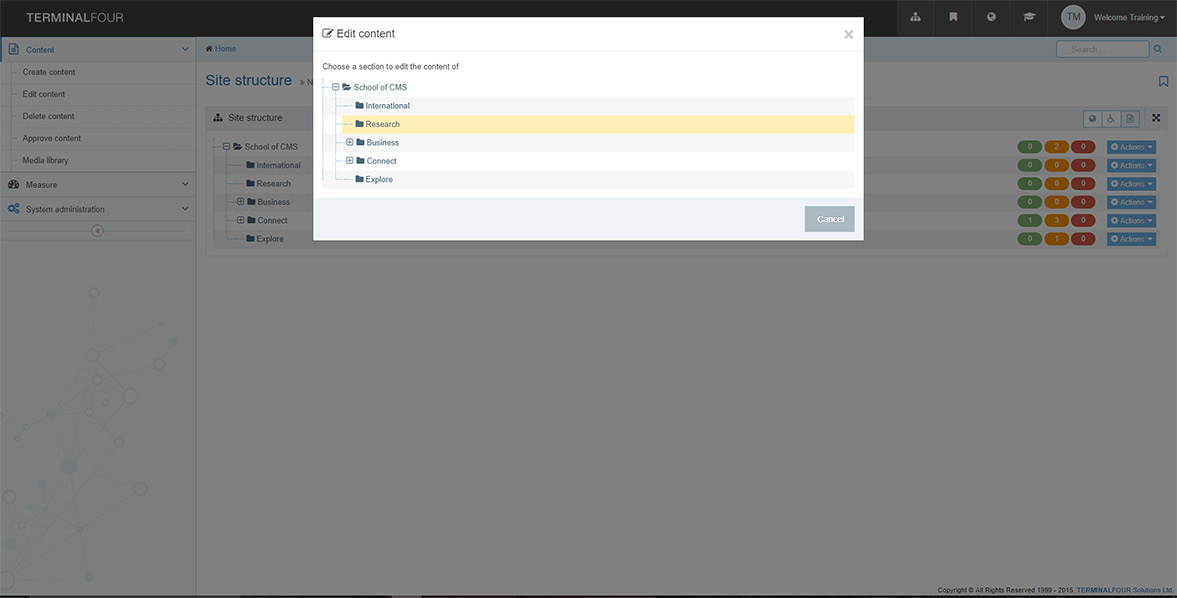
The following video demonstrates how to edit content:
- Content is added to each webpage (section) using layouts called Content Types.
- Any piece of content on a webpage can be edited, after it has been created and published live.
- When a piece of content has been edited and updated, a Moderator must preview and approve it, so that the update will be published to the live site.